Version Your Assets
Keep Track of WIP Files
Open assets from the NetX DAM directly into the Adobe CC Panel. Any changes to the asset will be stored as versions in the DAM while the original asset remains untouched. Reactivate or download older versions if needed.
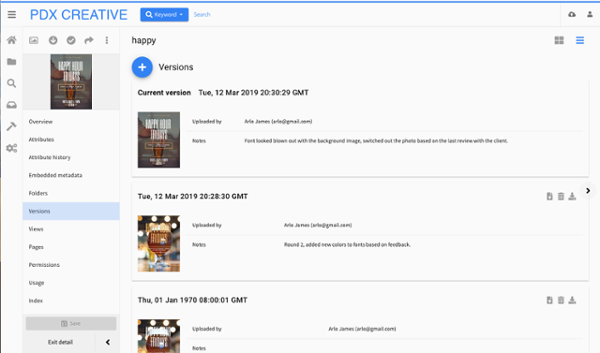
1
Check Out
Find an asset in the NetX DAM and check it out, or simply open it in the Adobe CC Panel.
2
Make Changes
Make color corrections, add crops or carry out any additional edits to your digital assets.
3
Version
Save your changes and check the asset back into the NetX DAM. All of your changes will be stored as a new version.