Use one of the many NetX metadata editing tools to add, edit, or auto-tag your assets with valuable data.
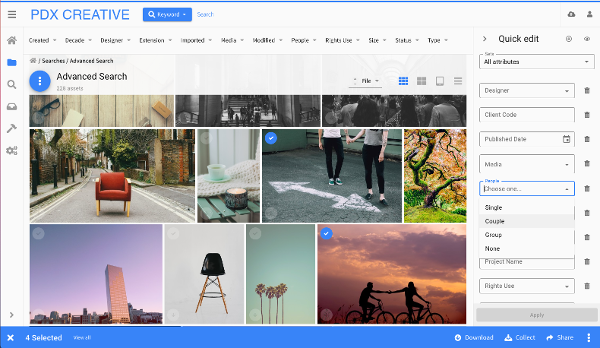
.gif?width=1009&name=editonthegrid%20(1).gif)
Use the NetX Grid Editor to get a holistic view of your data. See where you need additional tagging, quickly select cells to edit or clone entire rows of data.
.gif?width=1459&name=newquickeditor%20(1).gif)
Use the NetX Quick Edit panel to quickly select and tag assets from the gallery view or dashboard.
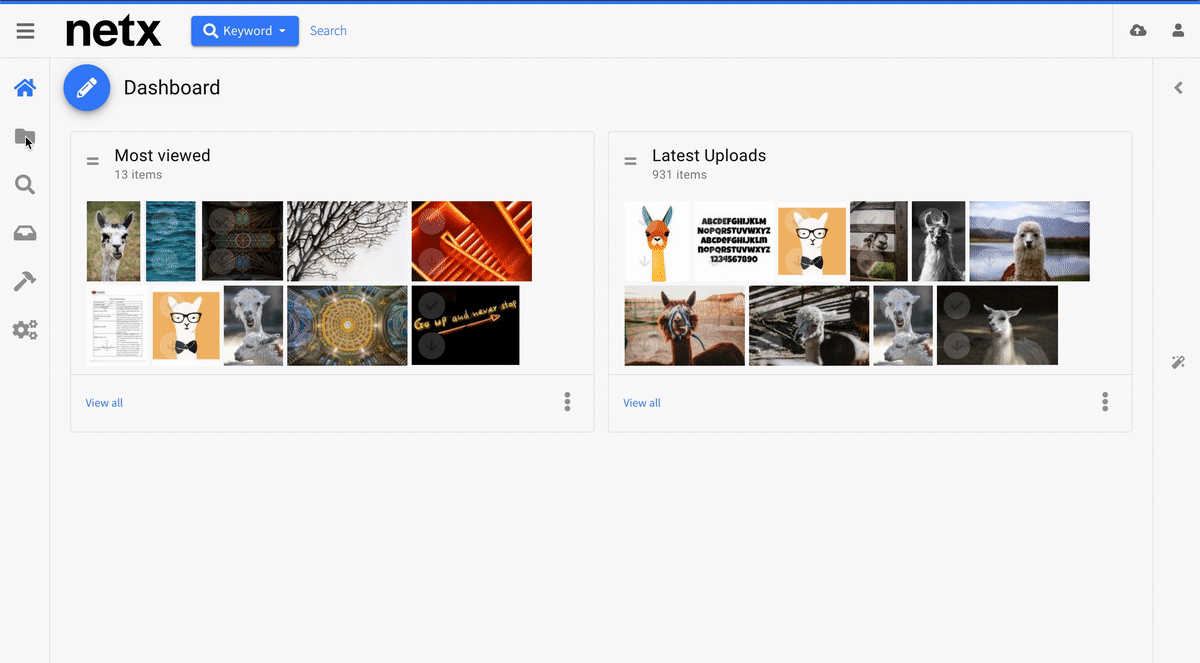
Use NetX Attribute Profiles to automatically assign a group of metadata values to a folder. Anything imported or moved to the folder inherits those values.
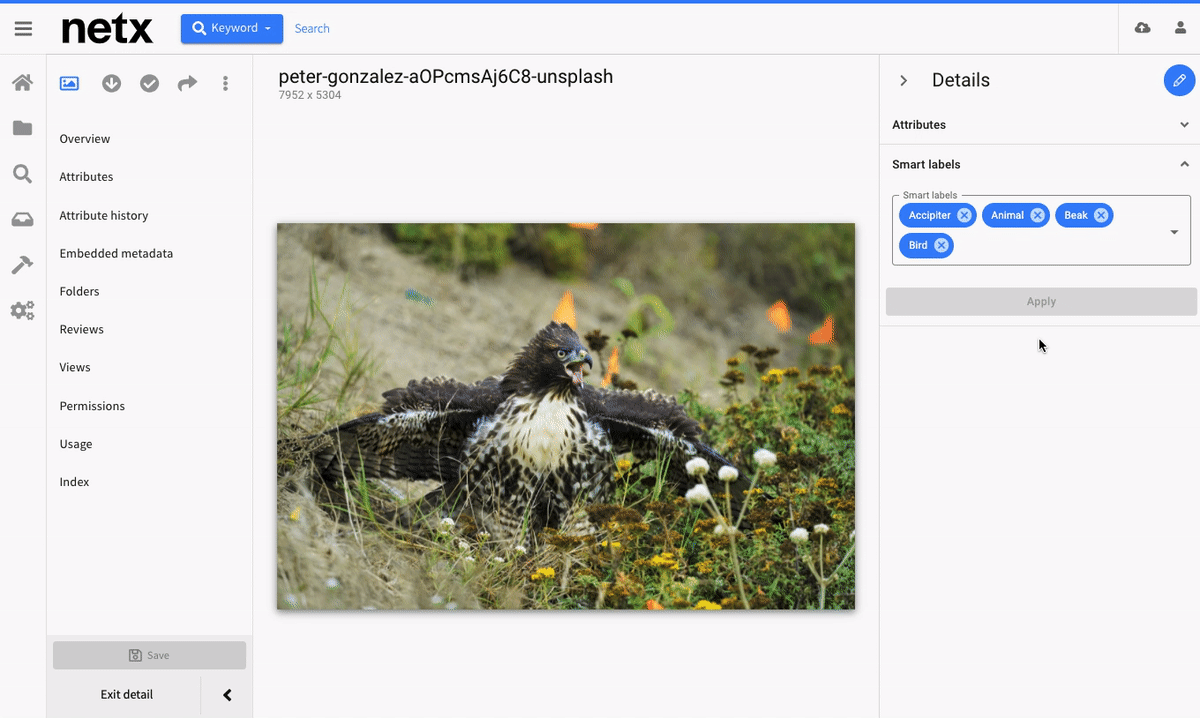
Use Artificial Intelligence to automatically tag images as they're imported into NetX. Use a simple pulldown menu to refine the tags.
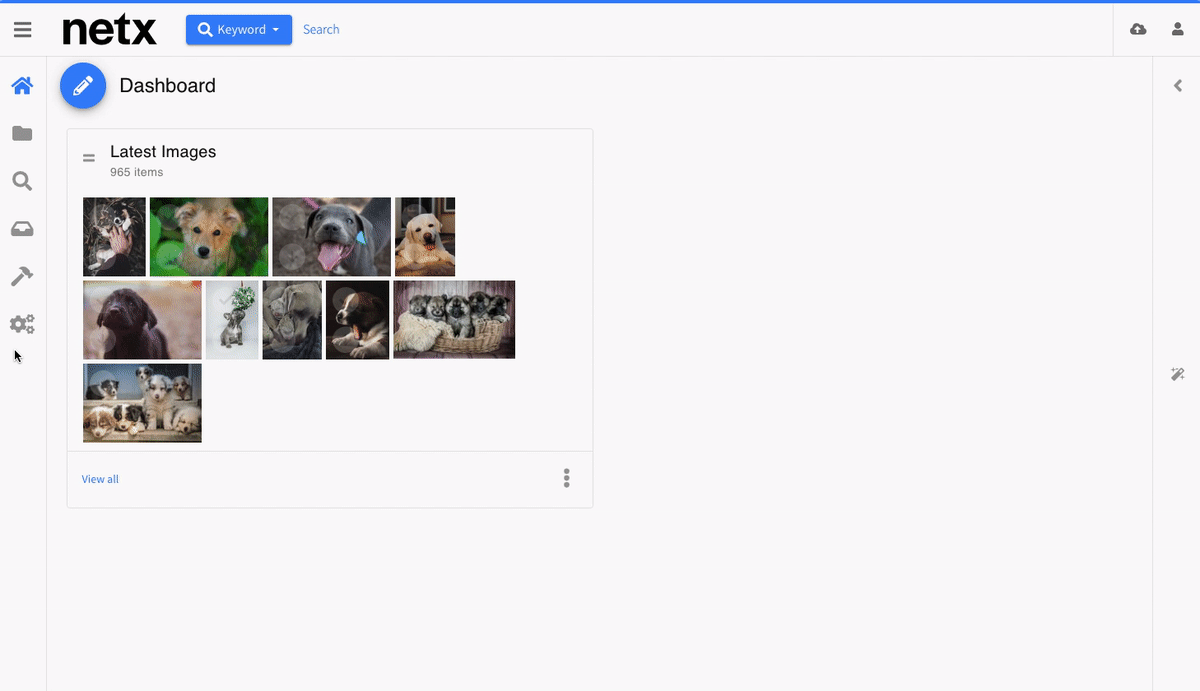
Import a CSV of metadata values and have NetX tag assets already imported into the system.
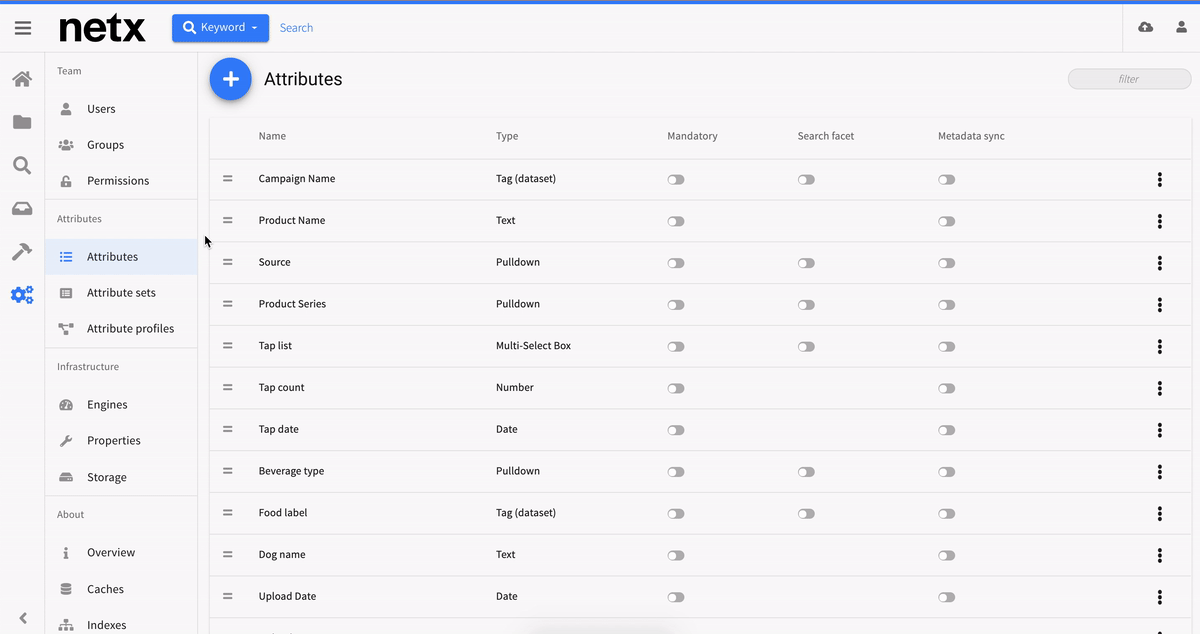
Easily map any embedded metadata schema to your custom NetX attributes for automated tagging.
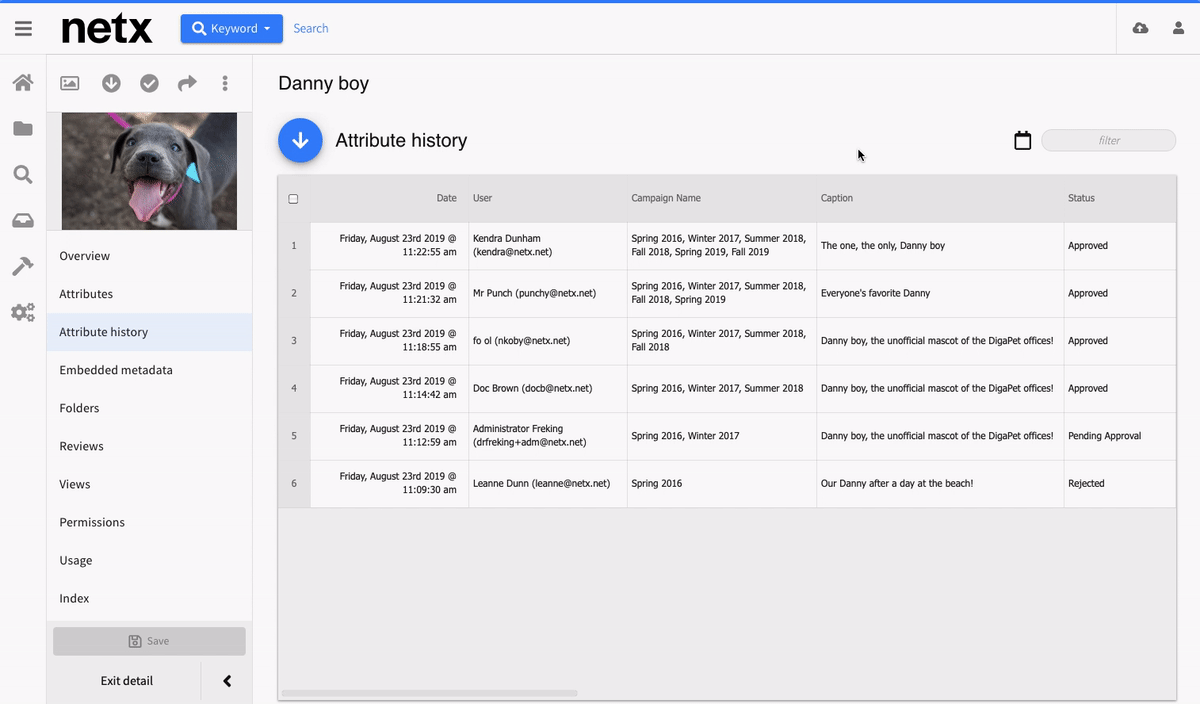
Use the NetX Historic Metadata tool to store and search on past metadata values.
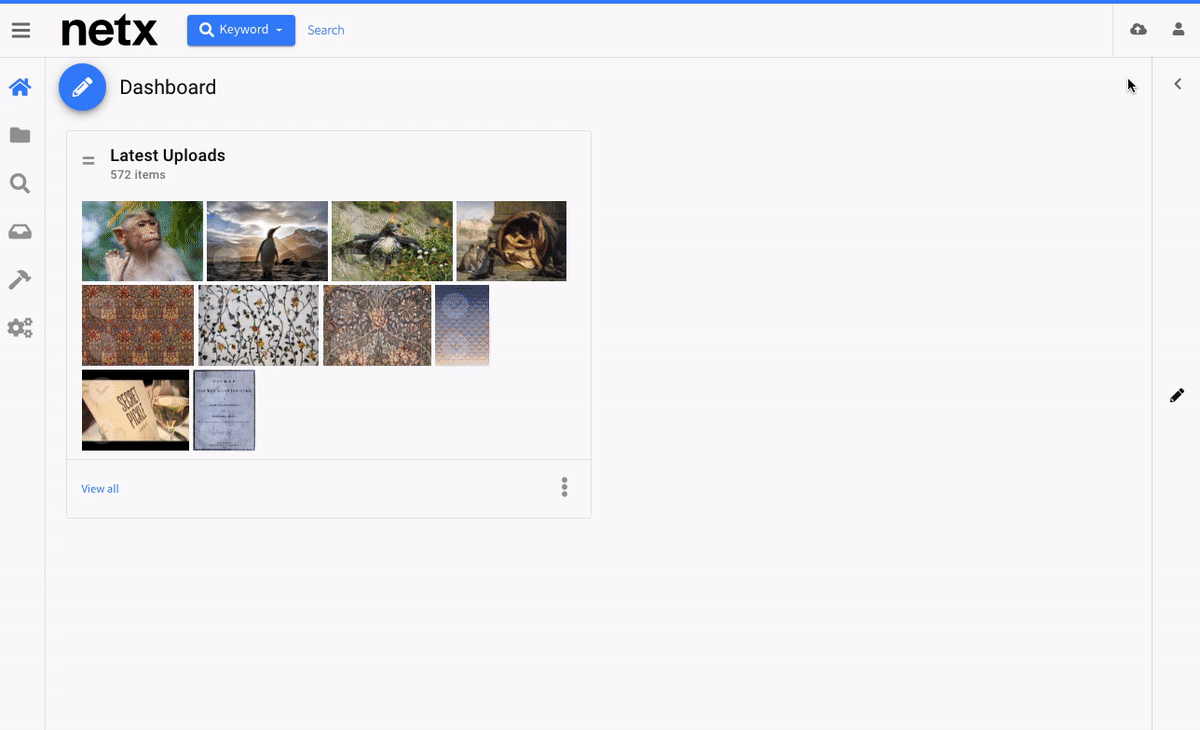
Create custom sets of metadata which can be used to view or edit values.
1435 NW Northrup Street
Portland OR 97209
Call us: (503) 499-4342
Gleimstrasse 52
10437 Berlin
Germany