Trying to collaborate as a team is difficult enough without the added stress of a global pandemic. These days, COVID-19 is changing the way people work, but it’s not changing the fact that people still need to get work done. We’re all working from our home offices, kitchen tables, couches, trying to make progress in between homeschooling sessions, video calls, and walking the dog.
How can you make sure everyone on your team has access to all the files they need, regardless of where they’re working, without compromising security?
When you’re dealing with shared images, videos, graphics, and other brand assets, a digital asset management software (DAM) makes remote collaboration a breeze. DAMs are a system of record, allowing everyone on your team to have secure access to all the team’s resources.
Digital asset management software gives your team additional features that makes remote collaboration easier than ever before.
Easily Share Files
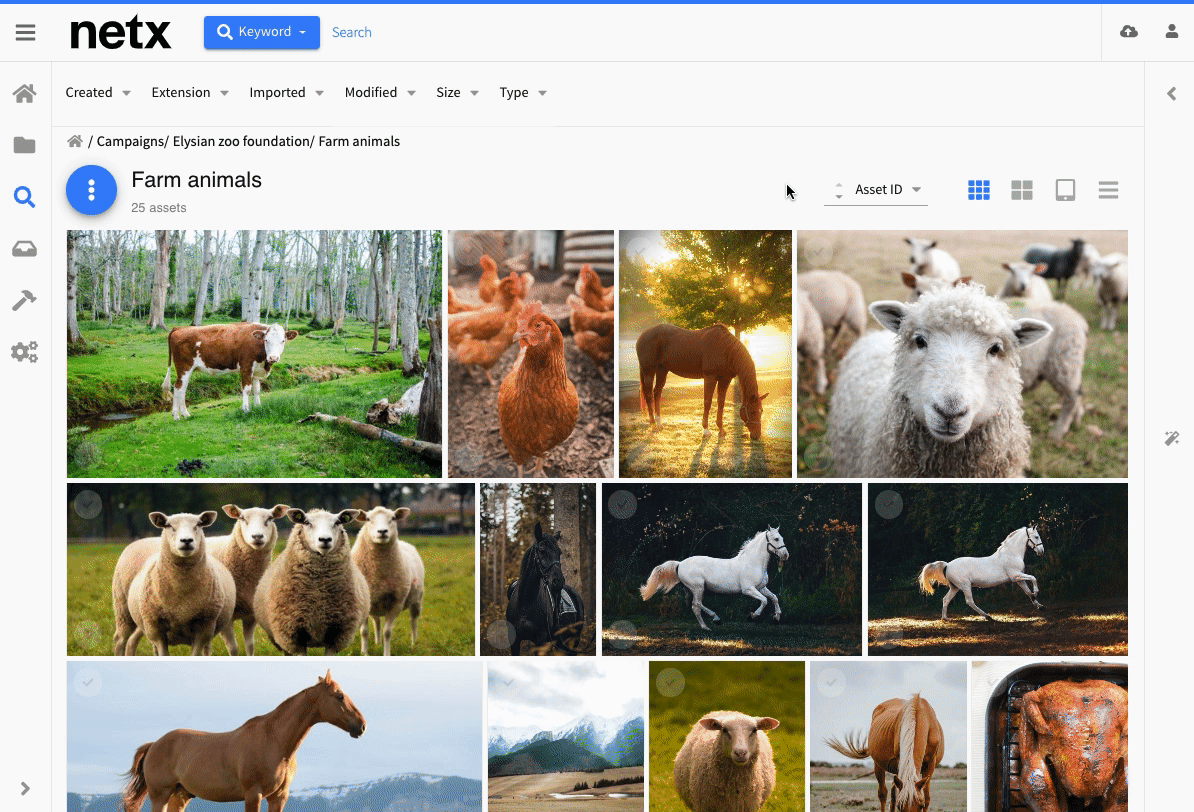
With a digital asset management software, it’s easy to share assets within your team, as well as with non-registered users such as external contractors, vendors, media organizations, and more. Shareable links allow users to easily view and download assets, and permissions can be set by protecting your link with a password or an expiration based on the date or the number of times it’s accessed. Create "view-only" share links to allow external users to view, but not download your assets.
Collaborate With Collections
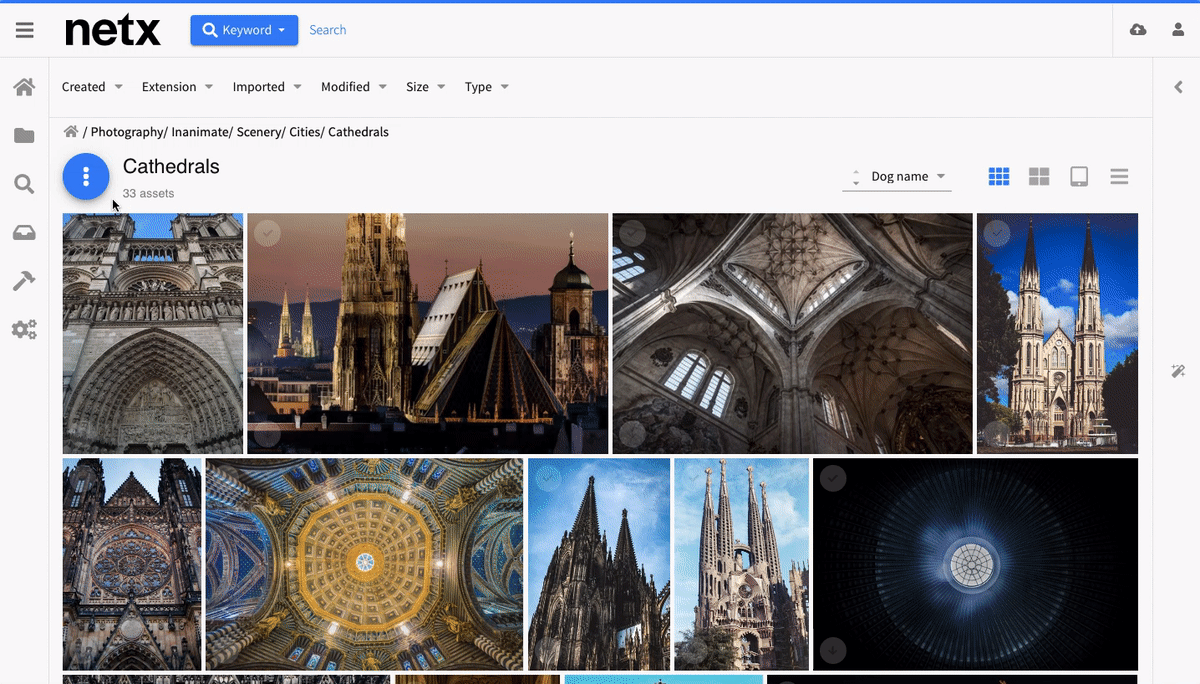
Create a collection to make it easier to work together as a team on a specific project. Select the assets you want to be included, then share with other team members who can then view, contribute, or help manage the collection. You can easily add permissions to your collections to limit the actions your fellow contributors can take with your collection.
Saved Searches
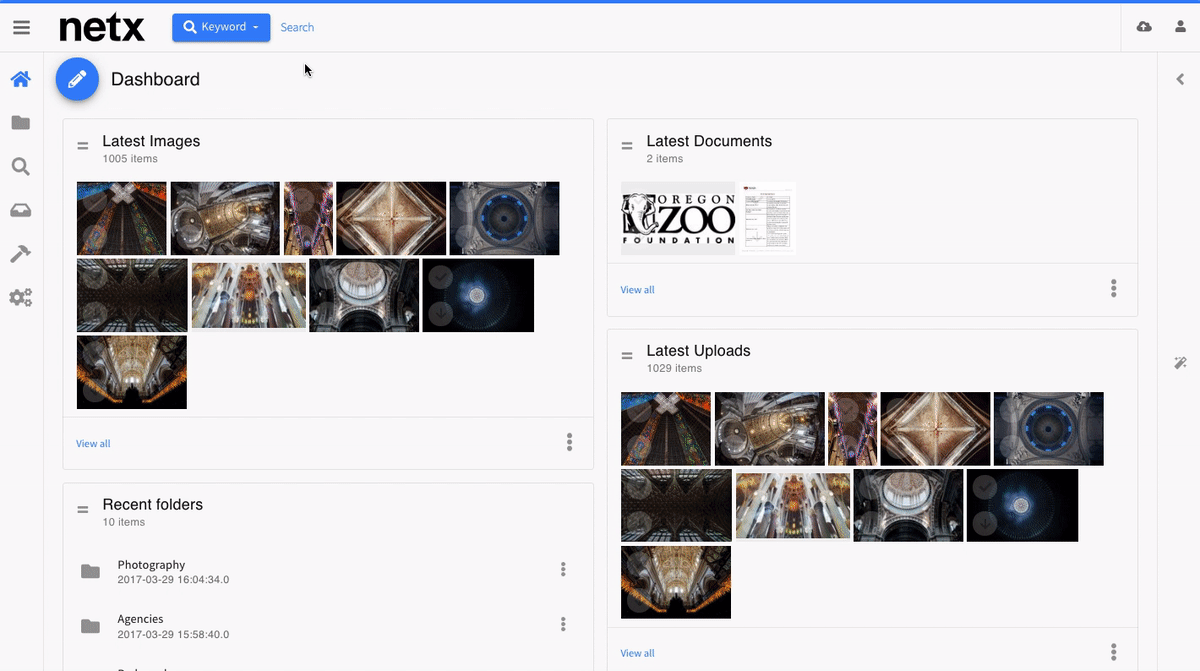
Saved searches are a great way to collaborate with your teammates. Users can build a simple or complex search query and then Save and Share the result set with individual users or groups. The Saved Searches are dynamic and users can subscribe to be notified when new assets come into the system that meets the criteria of the saved search.
Review and Approval
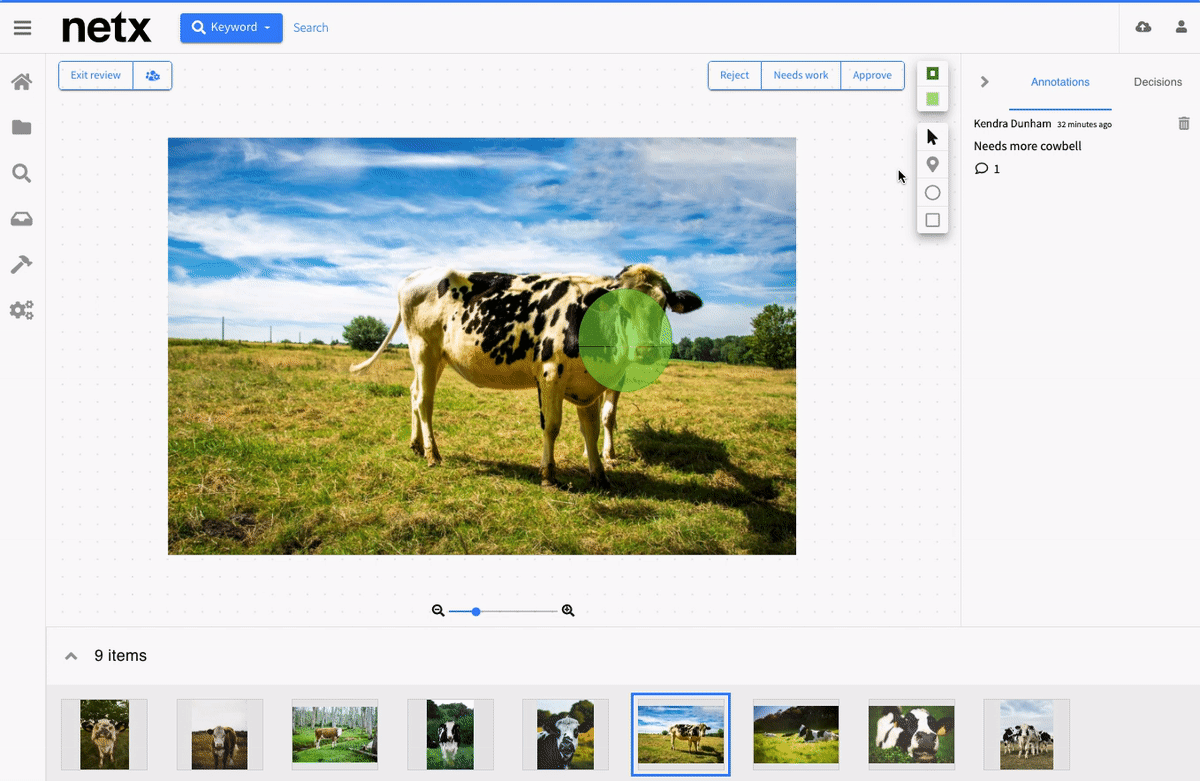
The Review and Approval tool allows your team to collaborate in real-time, no matter where they are located. Users can leave comments, annotate assets, and vote on final approval rights within the NetX digital asset management software. Say goodbye to searching email chains and messaging apps for feedback. NetX Can also save past versions of your assets so you can see the evolution of a design.
Intuitive Access With Portals
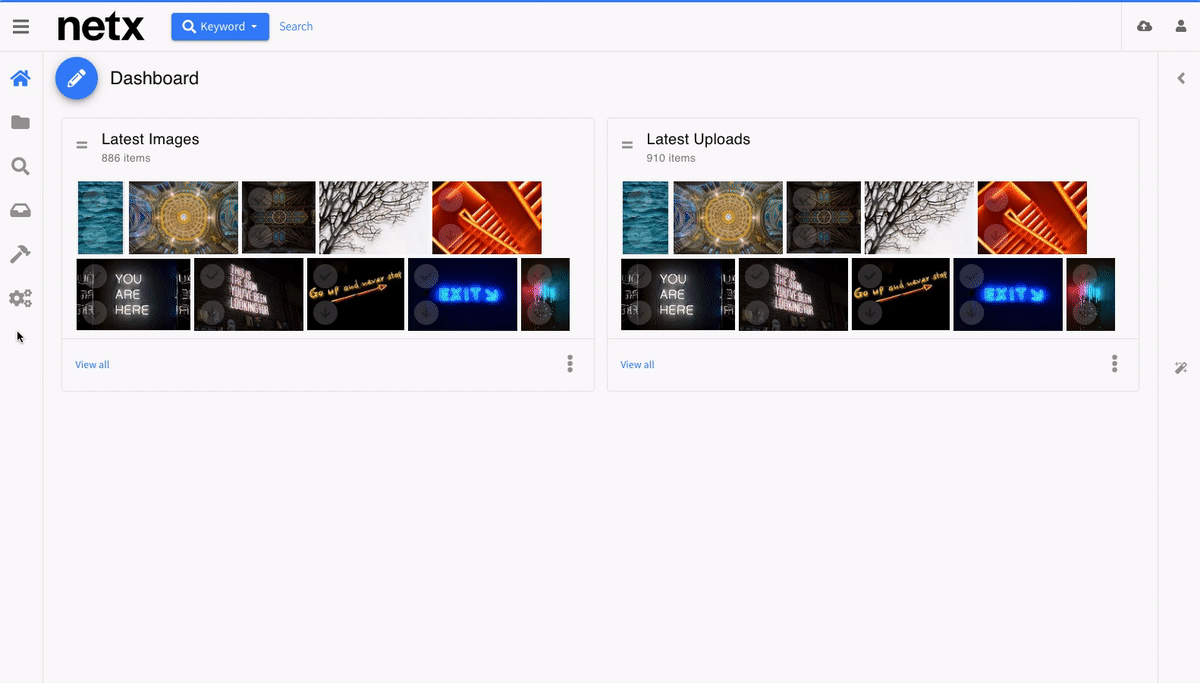
DAM Portals provide a centralized hub for disseminating images and branded materials within your organization and to external users. The simple user interface makes it simple to search for the right asset and seamlessly download it from the platform. NetX Portals include a lightweight content management system that allows you to easily create content pages to share information such as FAQ pages or brand guidelines.
Manage work in progress
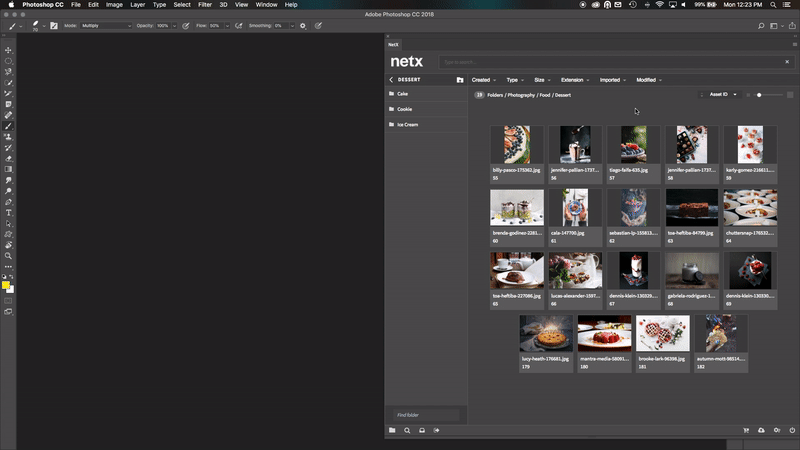
Good news for designers, NetX integrates with the Adobe Creative Cloud, which allows designers to find assets within the DAM and pull them directly into Photoshop, Illustrator, and InDesign. The robust search functionality helps quickly narrow down asset choice from a panel in the Adobe CC so designers can stay in the flow.
Version control
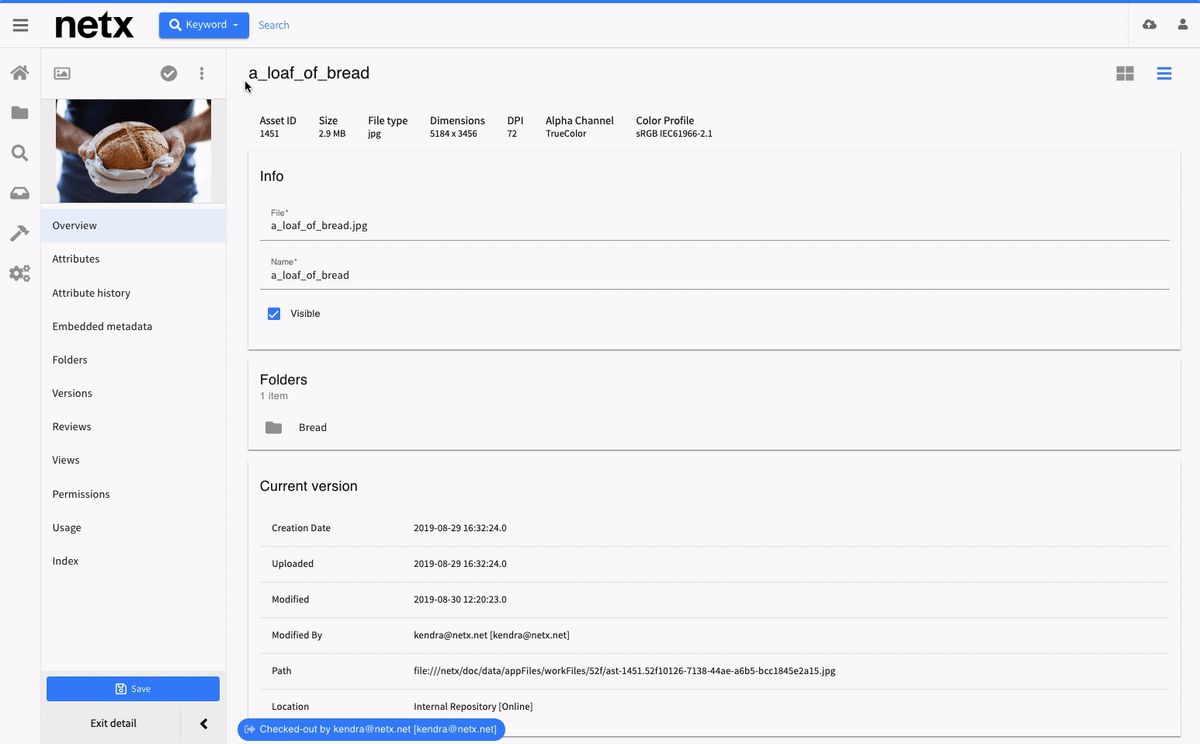
NetX gets rid of your version control problems. No more emailing assets back and forth, or wondering which version is the most current or who worked on it last. With NetX version control, older versions of logos or assets are saved and the newest version always appears as the most current. That means users will always have the most up-to-date version.
Unlimited Read-Only Users
Don’t worry about running up against your user cap with people simply needing to search and download assets—NetX offers unlimited Read-Only users. This ensures you can make sure everyone who needs access has access.
If you want to learn more about NetX digital asset management software, DAM Features, or you’re ready to see how a digital asset management tool can take the stress out working remotely, schedule a call! DAM, we’re here to help!
You May Also Like
These Related Stories

NetX DAM helps National WWII Museum drill down on history
