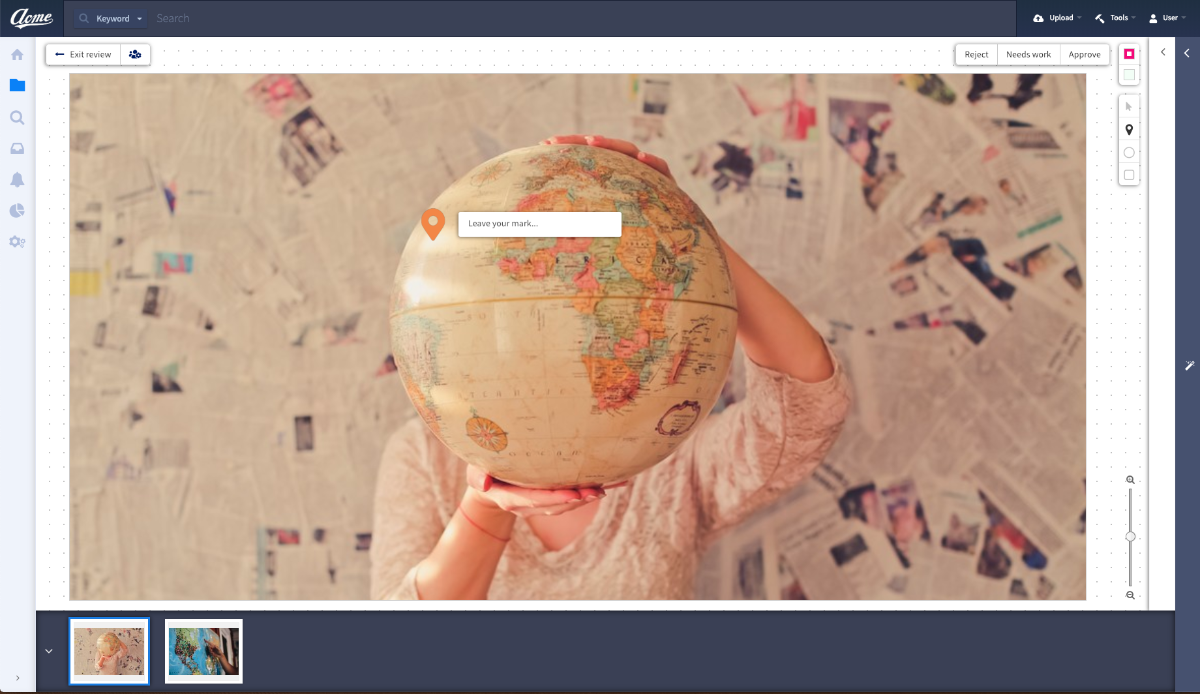
One of the many things people use NetX for is approving assets. Drafts of designs, images from a photography session, and even external submissions from content creators outside the organization often need to be discussed and vetted.
We kept hearing the current tools available on the market were far more complicated than our customers needed. Or, more commonly, our customers were just managing the workflow through email, which was time-consuming and clunky.
We listened to our customers and boiled down their needs into a Review and Approval tool within the NetX application.
The NetX Review and Approval tool, which lets users annotate, leave comments, and ultimately approve, reject, or send the asset back with a “needs-work” status is a quick, streamlined way to gather everyone’s feedback and track all of your projects in one place.
This new NetX feature allows users to review, annotate, and approve image assets within the NetX application. It’s an efficient and easy-to-use tool with a straightforward feature set, and the same intuitive interface customers have come to expect from a NetX tool.
Users are assigned a role which grants them certain permissions within the tool: manager, contributor or viewer. Any user can create a review project, but the roles define who is able to manage review projects and who is able to annotate and comment on assets.Create a review project to:
Once you’ve created a review project, you can view individual assets in the annotations editor, which allows you to highlight, pin, and comment on elements of the image. Need a typo fixed, the color corrected, or to replace an image? The Review and Approval tool lets you quickly point out the changes you wish to make.
Other users can then add their own comments or reply to yours, giving you a convenient discussion thread. Best of all, everything happens in real time with no reloading required. You’ll see everyone’s feedback in comments as quickly as they’re making them, and email notifications will keep members of the project in the loop.
(Want to learn more? Get into the nitty-gritty of the Review and Approval tool’s features in the NetX Knowledge Base.)
While creating the new tool we talked to people from ad agencies, museum personnel, archivists, librarians, and retail creative operations. We demoed live prototypes with potential and existing customers during the design process, and it has helped us to refine the tool at every step along the way.
It’s been interesting to see all the ways NetX customers are using this new tool, and we’re already hard at work taking the feedback we’ve received as we build out the next round of features. There are a few big things we’re shooting for in the next iterations:
If you’d like to see a demo of the Review and Approval tool, lets us know! Or for existing customers, send us your thoughts in the NetX Ideas Portal.
1435 NW Northrup Street
Portland OR 97209
Call us: (503) 499-4342
Gleimstrasse 52
10437 Berlin
Germany