The Museum of Modern Art in midtown Manhattan is a place that fuels creativity, ignites minds, and provides inspiration. With extraordinary exhibitions and the world’s finest collection of modern and contemporary art, MoMA is dedicated to the conversation between the past and the present; the established and the experimental. MoMA’s mission is for us to understand and enjoy the art of our time.
MoMA’s collection includes more than 150,000 paintings, sculptures, drawings, prints, photographs, architectural models and drawings, and design objects. The museum also owns over 22,000 films, videos, and media works, as well as film stills, scripts, posters, and historical documents. Maintaining an organized digital record of these assets, along with all the data associated with them, is paramount to maintaining MoMA’s standing as one of the world’s most reputable education and research centers for modern and contemporary art.
Until 2005, most of the digital records of MoMA’s collection had traditionally been stored in a legacy collections management system called TMS (short for The Museum System). Additionally, there were approximately two terabytes of historical and legal documentation on various CDs and hard drives, as well as a digital archive of tens of thousands of photographs, including installation views of exhibitions and images of the Museum’s building and grounds.

With a rapidly growing collection, MoMA realized it had outgrown its collections management system and needed a more robust and sophisticated tool for handling digital images, documents, and rich media files. Among the most immediate needs for the system were the following:
After an exhaustive search and evaluation of several options, MoMA settled on NetXposure’s enterprise Digital Asset Management solution.
The bottom line is that our technology strategy is to grow our digital asset collection and to leverage it to better achieve the Museum’s mission. With digital assets core to this strategy, we rely heavily on the technology that manages these assets. Our DAM solution is a fundamental piece to this. NetX delivers excellent value for the price. In fact, you’d have to pay four times as much for similar capabilities in other products. It’s powerful enough to meet our growing image management needs yet isn’t frontloaded with unnecessary bells and whistles. Further, NetX’s willingness to customize the solution to meet our unique workflow was unmatched.”
Steve Peltzman, Chief Information Officer, Museum of Modern Art, New York
Included in the NetX Developer Tool Kit module is a full Web Services API, so you can essentially remote-control the application from any external system.The API itself is built on Apache’s Axis Web Service framework, meaning that it is entirely standards-compliant and interoperates with Java and .NET. The Web Services API provides SOAP-RPC over HTTP access to NetX, and includes documentation, sample code, and Java-wrapper code.
This provides for remote usage of NetX from any system that can communicate with standard Web Service protocols, such as SOAP and WSDL — allowing any such system to integrate directly with the repository. Most operations you can manually access through the Web User-Interface can be automated through the Web Services.
The advantages a Web Services API brings to the NetX DAM are numerous. For example, external applications such as e-commerce sites, catalog workflow software, remote kiosks, or content management systems can “talk to the DAM” resulting in a seamless “push” of content such as images and data from the DAM to the external application upon request.
Or in the cases where the DAM needs to be continually populated with new information from external sources, the Web Services API can set up to automatically “pull” files and data into the DAM from external sources such as a legacy collections management system in a museum.
The Web Services API provides a standard WSDL interface for auto-discover, as well as a Java wrapper that allows the developer to avoid having to learn anything about Web Services protocols.The Java wrapper provides access to Web Services with the IPClient class; each method handles all the SOAP messaging and authentication for you.
With an existing art database (TMS) full of 130,000 art object records, and a NetX DAM equipped with a Web Services API, the challenge for MoMA was to make these two systems “talk to each other”. More specifically, the systems needed to access and share information on both the metadata associated with each object record (artist, date, medium, title, etc.), and the media for each record (images of front, back, both sides, black and white, color, on display, etc.).
The key to making the systems “talk” was the link mandate, because without a common link, data in two systems can not be connected. The the Web Services API was programmatically set up to exchange information between the two systems based on the common link. This presented two options for MoMA, one system for legacy data, and another for new data moving forward:
A) Tag and Match:
In this scenario the systems operate independently and you use naming conventions and/or data entry to assign IDs. For example, each asset in the TMS art database has an ascension number. This number is “tagged” to the high resolution artwork in the DAM in either the file name, custom metadata fields, or embedded metadata fields such as Dublin Core.
B) Place and Fill:
In this scenario internal IDs and automation are used to link the systems. When new artwork is added to the TMS database, a placeholder is automatically created in the DAM. High resolution images are then loaded into the DAM placeholder.
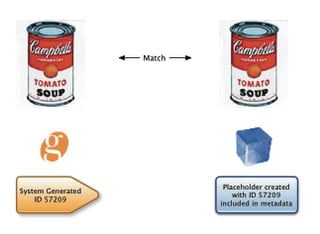
310 SW 4th Avenue, Suite 1120
Portland OR 97204
Call us: (503) 499-4342
Gleimstrasse 52
10437 Berlin
Germany